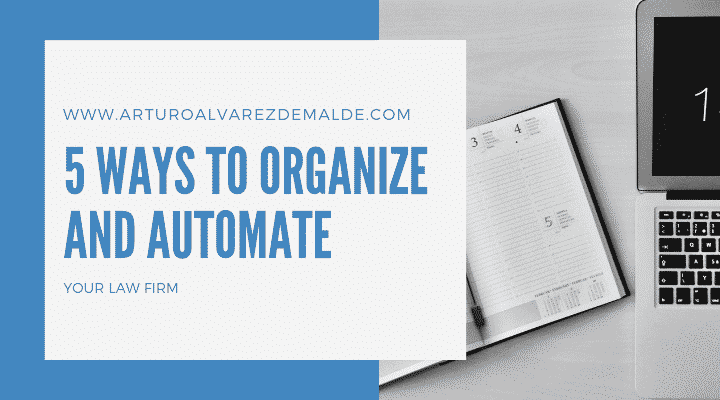
Automating your law firm will do wonders for your business. With the help of the latest technologies and artificial intelligence, you’ll be able to make your law firm the most efficient it’s ever been. Read on to learn where automation will benefit your law firm the most.
1. Use Mailchimp for Your Mailing List
Is your law firm taking advantage of email marketing? This inexpensive method of marketing is essential for all businesses today. If you don’t already have an email list, now is the time to put together one that is efficient and automated.
With Mailchimp, you can easily create and distribute your newsletters, announcements, updates, and any other type of campaign you’d like to send your former, current, and future clients. Mailchimp makes it simple to send out triggered or automatic emails to your clients in Tampa, Fl. Instead of sending one-off emails manually, you can use automation to tap into effortless email marketing.
2. Take Advantage of Gmail Integrations
Love Gmail but don’t use it for your business? By running your business email address through your Gmail account, you’ll be able to access all of Google’s incredible email integrations.
With Google, you can easily automate your canned responses by creating a template for quick replies. Whenever you receive a common inquiry, you can rely on Gmail to automatically shoot out any canned response. For example, whenever someone emails asking for directions, inquiring about prices, or sending out sales pitches, you’ll never have to manually respond.
3. Schedule Social Media Posts with HootSuite, CoSchedule, and Buffer
Social media is more important than ever for growing your law firm. While many businesses try to take advantage of social media marketing, they often spend far too much time trying to understand the inner workings of social media. Instead of spending hours trying to navigate your way through creating content, posting images, and responding to comments, use apps like HootSuite, CoSchedule, and Buffer to make social media managing easier.
4. Manage Cases with Rocket Matter, MyCase, or Clio
Law firms that aren’t using case management software aren’t running their practice as efficiently as they should be. To keep your cases as organized as possible, start using the latest software to manage your cases. Many law firms use the likes of Rocket Matter, MyCase, and Clio to automate their caseload. Software like this organizes the cases for your firm, making it easy for any criminal defense attorney and their clients to access pertinent information.
Additionally, this software simplifies other aspects of case management including creating invoices, managing the calendar, and accepting payments. This makes the day-to-day work of running your law firm that much simpler.
5. Schedule Meetings with Assistant.to
Scheduling meetings can be a hassle. Going back and forth between clients to see what dates work for them is an inefficient way to fill your calendar. Using an app like Assistant.to will allow you to schedule your meetings by email.
Every attorney can use Assitant.to to fill in the times and dates they are available. The app will then send an email to your clients that they will use to browse your calendar and choose a time that works for them. As more clients choose their appointments, each attorneys’ availability will update accordingly.
Embracing technology is the first step in welcoming automation into your law firm. Apply these ideas today to take your law firm to the next level.